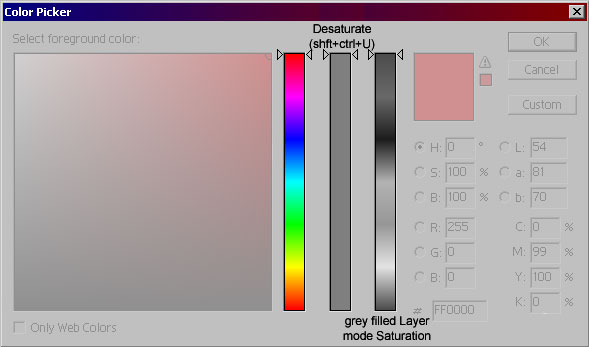|
|
  |
| View previous topic :: View next topic |
| Author |
Topic : "Picking colors in PS" |
Pongo
junior member
Member #
Joined: 09 Oct 2001
Posts: 14
Location: Minneapolis, MN
|
 Posted: Tue Dec 02, 2003 9:49 pm Posted: Tue Dec 02, 2003 9:49 pm |
 |
 |
This has been driving me nuts for a while, so I thought I'd ask what everyone else does.
I absolutely love the color picker in Painter,... it works perfect for the way I want to choose colors, and does not interfere with my workflow. I can select a color from the canvas, and then make some quick changes to continue with a new color.
In Photoshop, however, I feel very disconnected from the color picker, and it really seems to get in the way. every time I want to make a small change I have to open the picker, often changing between modes to see the right spectrum I need. I have tried setting up a bunch of color chips to use, but,... 1. I usually need a color not in my chips, and 2. since PS does not highlight the "active" color chip I find it difficult to move to a similar but different chip. I have also tried creating another layer or image that I use as a mixing pallette, but I still have the same issue when setting this up, plus there is no highlight on the active color.
Anyways,... I was just curious how you go about picking colors while working, or if anyone had any tips/tricks they could share on this.
or maybe I'm just losing my mind... |
|
| Back to top |
|
littlejohn
junior member
Member #
Joined: 19 Jul 2002
Posts: 35
Location: Oakland, CA
|
 Posted: Wed Dec 03, 2003 10:34 pm Posted: Wed Dec 03, 2003 10:34 pm |
 |
 |
I don't know if this will help, but I sometimes use a macro program (EZ Macros) to set a hot-key (F1) to launch the Photoshop color picker. I usually have the "B" in HSB selected so I make sure to pick a value first.
I like the Painter color picker too, although it's a little small. Actually, the main beef I have with both color pickers is they make no distinction between the value of a fully saturated yellow (very light) vs. a fully saturated blue (relatively dark). I know that's an RGB thing, but I wish Painter's color triangle would animate as you selected hues to show the relative value of the fully saturated version of the picked hue.
I'm also curious about this topic, so thanks for posting.
_________________
David Hendee Illustration |
|
| Back to top |
|
Duracel
member
Member #
Joined: 08 Mar 2001
Posts: 910
Location: Germany - near Minster
|
 Posted: Sun Dec 07, 2003 1:27 am Posted: Sun Dec 07, 2003 1:27 am |
 |
 |
yeah, i know what you mean .. its a bit problematic in Photoshop ... so the only thing helped me is the litte color-compare-box in the upper-right in the colorpicker, where you can compare the actual color with the one you chose.
btw:
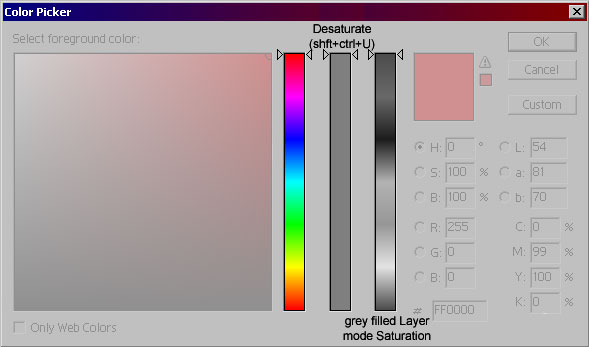
So the question is, what is the "real" Value of a saturated color?
_________________
Lars G�tze
www.duracel.de Gallery
Detailling a speedpainting is nothing but speedpainting in detail. |
|
| Back to top |
|
cheney
member
Member #
Joined: 12 Mar 2002
Posts: 419
Location: Grapevine, TX, US
|
 Posted: Sun Dec 07, 2003 1:03 pm Posted: Sun Dec 07, 2003 1:03 pm |
 |
 |
As far as defining changes to an area to account for changes in lighting picking colors in Photoshop is very easy. Learn how to use layer modes, and then use more than more layer to pick your colors. This also gives you much more accuracy controll (if you label your layers properly) over editing your image in the future as far as defining specifics.
I do not recommend piling layers using this method until you learn what you are doing, but through piling layers by defining changes through layer modes you can gain further accuracy to account for multiple changes to a surface from multiple shadows and/or light sources. Piling layers to define color changes through layer modes is a more complex, but more accurate way of defining colors over an area, because it represents the way multiple lighting changes work in reality. In reality shadows and light sources do pile over a texture/surface. This process is more complicated, because it demands that you are able to evaluate the way lighting/shadowing works in reality. You have to be able to assign priority to changes in lighting/shadowing based upon intensity of the source change, distance of the light/shadow source, and effect or change of lighting over a dynamicly shaped object. Not every object is flat, and as a result, lighting/shadowing effects are shaped according to view points and perspective.
I hope this makes sense. If not I can attempt to clarify.
_________________
http://prettydiff.com/ |
|
| Back to top |
|
littlejohn
junior member
Member #
Joined: 19 Jul 2002
Posts: 35
Location: Oakland, CA
|
 Posted: Mon Dec 08, 2003 11:53 am Posted: Mon Dec 08, 2003 11:53 am |
 |
 |
Duracel: That's exactly what I'm talking about. I wish there was a color picker plug-in for Photoshop that addressed that issue in an interesting way.
By the way, here's a link to download the EZ Macros trial. It's not too hard to get it to launch the color picker: I recorded a mouse click and set it to work only when Photoshop is open.
_________________
David Hendee Illustration |
|
| Back to top |
|
|
|
You cannot post new topics in this forum
You cannot reply to topics in this forum
You cannot edit your posts in this forum
You cannot delete your posts in this forum
You cannot vote in polls in this forum
|
|
Powered by phpBB © 2005 phpBB Group
|