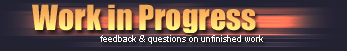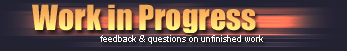 |
|
  |
| View previous topic :: View next topic |
| Author |
Topic : "Digital Landscape-Photoshop" |
Eric Pommer
member
Member #
Joined: 08 Feb 2001
Posts: 134
Location: Toronto, Canada
|
 Posted: Tue Mar 06, 2001 1:25 pm Posted: Tue Mar 06, 2001 1:25 pm |
 |
 |
I've painted landscapes in oils for a few years, but this is my first real attempt to do one in Photoshop. I'm still learning a lot as I go, and any advice, suggestions, etc, would be a help.
If anyone knows of good PS tutorials for landscapes, especially foreground grass, bushes, etc, please let me know.

------------------
Mindplaces: Artwork by Eric Pommer
Character Portraits, Mythic Fantasy illustrations
http://www.mindplaces.com |
|
| Back to top |
|
Staff Sarge
member
Member #
Joined: 04 Feb 2001
Posts: 177
Location: finland
|
 Posted: Tue Mar 06, 2001 9:56 pm Posted: Tue Mar 06, 2001 9:56 pm |
 |
 |
It's quite small picture (400x400), I'm sure you're working on a larger canvas size, aren't you?
Sorry, Eric, I can't help you with those PS tutorials, just haven't got hold of any nature-specific tuts... but keep on researching that smudge-technique, you'll find it there 
[This message has been edited by Staff Sarge (edited March 06, 2001).] |
|
| Back to top |
|
Eric Pommer
member
Member #
Joined: 08 Feb 2001
Posts: 134
Location: Toronto, Canada
|
 Posted: Wed Mar 07, 2001 4:04 pm Posted: Wed Mar 07, 2001 4:04 pm |
 |
 |
Hi Sarge. 
I've posted a larger version. I'll be working on it more in earnest come the weekend. I've been experimenting with the opacity on the paint brush to acheive that smudging effect and it's working fairly well. I don't like the effect in the foreground thus far though...looks too blurry.
Want to tell me how you did your foreground grass? 
(Hmm, don't know why the colours look so chunky in the image...is that just a jpg thing?)
[This message has been edited by Eric Pommer (edited March 07, 2001).] |
|
| Back to top |
|
Staff Sarge
member
Member #
Joined: 04 Feb 2001
Posts: 177
Location: finland
|
 Posted: Thu Mar 08, 2001 4:46 am Posted: Thu Mar 08, 2001 4:46 am |
 |
 |
(Yeah, jpeg does that to colours, you might want to use less compression with the finished work.)
With the grass my advice is to try using short, one-way strokes (one stroke per grass blade) easing up the pressure towards the tip. You seem to use zig-zaggish strokes in there. Try different combinations with pressures and brushes.
I'm not sure how I did it with my picture, actually. I did some parts and all scetching with Painter Classic (that version which came bundled with Wacom) but the most of the time I used PS. I didn't use any specific style overall but I recall I used Painter to shape the foreground grass...
If you have Painter you could give it a shot, it has very good tools to play with. |
|
| Back to top |
|
|
|
You cannot post new topics in this forum
You cannot reply to topics in this forum
You cannot edit your posts in this forum
You cannot delete your posts in this forum
You cannot vote in polls in this forum
|
|
Powered by phpBB © 2005 phpBB Group
|