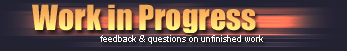| View previous topic :: View next topic |
| Author |
Topic : "WIP Nosferatu" |
Broha
junior member
Member #
Joined: 13 Nov 2004
Posts: 15
|
 Posted: Sun Nov 14, 2004 10:35 am Posted: Sun Nov 14, 2004 10:35 am |
 |
 |
hey this is my first post on this forum. Glad to join there is alot of amazing stuff here. I've posted this thing at gfxartist aswell but i needed help concerning the bg, or well anything that needs help really.... take a look and all comments are invited! thanks so much.

initial sketch... |
|
| Back to top |
|
Broha
junior member
Member #
Joined: 13 Nov 2004
Posts: 15
|
 Posted: Sun Nov 14, 2004 10:38 am Posted: Sun Nov 14, 2004 10:38 am |
 |
 |
this is one of my first painting attempts in photoshop really, im still learning about customizing brushes, if anyone would have any good tips about that that would be great it seems essential to me just the little ive discovered screwing with it
 |
|
| Back to top |
|
Broha
junior member
Member #
Joined: 13 Nov 2004
Posts: 15
|
 Posted: Sun Nov 14, 2004 10:41 am Posted: Sun Nov 14, 2004 10:41 am |
 |
 |
now i am here...

Would anyone be able to help me concerning resolution? This is 300 i believe but i don't know which is a good res to start or does it depend on page size? |
|
| Back to top |
|
monjo
junior member
Member #
Joined: 18 Oct 2004
Posts: 18
Location: Michigan, USA
|
 Posted: Sun Nov 14, 2004 11:01 am Posted: Sun Nov 14, 2004 11:01 am |
 |
 |
| The higher the resolution, the better the quality you will get when printing it out. 300 should be fine. Make sure that your canvas size is as large as what you plan on having it printed or you will likely lose quality and detail if you increase the size after you have completed the piece.it One note though: The larger you work, the more memory you use. Make sure you have plenty of RAM if you are working large or your program will slow to a crawl. Your piece is coming along well. I would however advise you to at least throw in the general BG colors sooner in the painting process because they will have a large impact on how what you have already painted will appear. You don't want to have to do alot of recoloring to get the harmonies, contrasts and such working together in unity. |
|
| Back to top |
|
Broha
junior member
Member #
Joined: 13 Nov 2004
Posts: 15
|
 Posted: Sun Nov 14, 2004 2:03 pm Posted: Sun Nov 14, 2004 2:03 pm |
 |
 |
| oh that is a good suggestion indeed. thanks for all of your help man i really appreciate it. |
|
| Back to top |
|
Misc
member
Member #
Joined: 04 Jun 2004
Posts: 475
Location: Sweden
|
 Posted: Sun Nov 14, 2004 5:25 pm Posted: Sun Nov 14, 2004 5:25 pm |
 |
 |
| looks good so far, nice lines! The left (his right) eye seem to be a bit too high up, but that's all I can think of.. Coloring looks nice too, but I like the first one better though, the second has a slight "dodge/burn"-feeling to it.. |
|
| Back to top |
|
Broha
junior member
Member #
Joined: 13 Nov 2004
Posts: 15
|
 Posted: Sun Nov 14, 2004 10:53 pm Posted: Sun Nov 14, 2004 10:53 pm |
 |
 |
| awsome thanks for the reply. To arrange something like the eye i guess id just have to erase it and redo it eh... im new to painting and well figured that deciding something is screwed near completion would be quite the tricky affair. any tips? |
|
| Back to top |
|
monjo
junior member
Member #
Joined: 18 Oct 2004
Posts: 18
Location: Michigan, USA
|
 Posted: Mon Nov 15, 2004 6:49 am Posted: Mon Nov 15, 2004 6:49 am |
 |
 |
| As faras the eye goes, you might want to try either cut or copy and paste. If you are using Photoshop, you use free transform option as well , and adjust the size too. After you get the size and placement correct, merge the layers and blend it w/smudge tool. I've had to do it before and it's easier and quicker than erasing and drawing it over again. Tip: Make a duplicate copy to do this all on. That way you still have the original the way it is now. |
|
| Back to top |
|
Broha
junior member
Member #
Joined: 13 Nov 2004
Posts: 15
|
 Posted: Mon Nov 15, 2004 9:37 am Posted: Mon Nov 15, 2004 9:37 am |
 |
 |
hey man thanks alot for the help regarding the free transform, i gave it a shot and came up with this.
 any closer>? any closer>? |
|
| Back to top |
|
Broha
junior member
Member #
Joined: 13 Nov 2004
Posts: 15
|
 Posted: Mon Nov 15, 2004 9:47 am Posted: Mon Nov 15, 2004 9:47 am |
 |
 |
| i dunno though i though they should be more mmm relatively straight, i didnt think it was that big of an angle |
|
| Back to top |
|
Feral
member
Member #
Joined: 23 Jun 2004
Posts: 67
Location: Nottingham,UK
|
 Posted: Mon Nov 15, 2004 11:57 am Posted: Mon Nov 15, 2004 11:57 am |
 |
 |
Try flipping it horizontally, that should give you some pointers on to whats been said.
His right eye still seems a tad high |
|
| Back to top |
|
Broha
junior member
Member #
Joined: 13 Nov 2004
Posts: 15
|
 Posted: Mon Nov 29, 2004 12:50 pm Posted: Mon Nov 29, 2004 12:50 pm |
 |
 |
| ah yes the flip does provide for a fresh look. Thanks for the advice all I am gonna work on it |
|
| Back to top |
|
varg
member
Member #
Joined: 23 Jun 2003
Posts: 192
Location: sweden
|
 Posted: Sat Dec 04, 2004 5:22 am Posted: Sat Dec 04, 2004 5:22 am |
 |
 |
amazing piece...great colors and awsome design!
_________________
"They didnt gave me a name,just a number when I was young" |
|
| Back to top |
|
GardenGnome
member
Member #
Joined: 08 Aug 2002
Posts: 158
Location: OK, USA
|
 Posted: Sat Jan 08, 2005 12:50 pm Posted: Sat Jan 08, 2005 12:50 pm |
 |
 |
| Looking nice. Are you going to put any darker values in? |
|
| Back to top |
|
Greensun
member
Member #
Joined: 03 Aug 2004
Posts: 92
Location: Almere, Netherlands
|
 Posted: Tue Jan 11, 2005 9:35 pm Posted: Tue Jan 11, 2005 9:35 pm |
 |
 |
very, very nicely done.. BUT WHERE IS HIS PLAGUE?!?  
_________________
Rabies up your bunghole |
|
| Back to top |
|
|