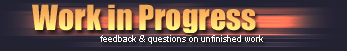| View previous topic :: View next topic |
| Author |
Topic : "How to work from paper-sketch" |
JesperGB
junior member
Member #
Joined: 03 Jun 2001
Posts: 43
Location: Denmark
|
 Posted: Wed May 26, 2004 11:02 am Posted: Wed May 26, 2004 11:02 am |
 |
 |
I've done some paper sketches. And I'd like som tips how to convert it into computer-paintings - I find it a bit difficult, but does someone have some tips - here you can see an example of what I've done:


_________________
/Jesper GB
Visit my gallery at: Click here to see it |
|
| Back to top |
|
Wagner
member
Member #
Joined: 11 Feb 2004
Posts: 134
Location: United States
|
 Posted: Wed May 26, 2004 11:39 am Posted: Wed May 26, 2004 11:39 am |
 |
 |
| what you could try to do is you could make your origonal pencil sketch a new layer, and then put the colors underneath, and then blend the pencil or something... that's what i do, but if your trying to make it realistic there are problems with that way... |
|
| Back to top |
|
JesperGB
junior member
Member #
Joined: 03 Jun 2001
Posts: 43
Location: Denmark
|
 Posted: Wed May 26, 2004 11:45 am Posted: Wed May 26, 2004 11:45 am |
 |
 |
I want to get it realistic.. And mostly use the drawing is a guideline
_________________
/Jesper GB
Visit my gallery at: Click here to see it |
|
| Back to top |
|
Wagner
member
Member #
Joined: 11 Feb 2004
Posts: 134
Location: United States
|
 Posted: Sun May 30, 2004 11:00 am Posted: Sun May 30, 2004 11:00 am |
 |
 |
| i'm not too good at painting... but i think that shadows on people have more blue in them and highlights on people have red in them. that might help some if you already haven't done that. |
|
| Back to top |
|
allpetter
member
Member #
Joined: 18 Aug 2003
Posts: 395
Location: sweden
|
 Posted: Sun May 30, 2004 12:03 pm Posted: Sun May 30, 2004 12:03 pm |
 |
 |
| Wagner wrote: |
| i'm not too good at painting... but i think that shadows on people have more blue in them and highlights on people have red in them. that might help some if you already haven't done that. |
It all ends up in what enviroment the object/figure is in.
Also, different kind of Light sources variate the colour of both highlights and shadow.
One example:
Your in the desert and the sun is set at noon,

Shadow on ground is somewhat purple/grayish.
_________________
Fru Tina K�ttet |
|
| Back to top |
|
JesperGB
junior member
Member #
Joined: 03 Jun 2001
Posts: 43
Location: Denmark
|
 Posted: Sun May 30, 2004 1:05 pm Posted: Sun May 30, 2004 1:05 pm |
 |
 |
Thanks to the desert example - I think i get the point...
Any good tutorials on photoshop-painting out there?
_________________
/Jesper GB
Visit my gallery at: Click here to see it |
|
| Back to top |
|
Matthew
member
Member #
Joined: 05 Oct 2002
Posts: 3784
Location: I am out of here for good
|
 Posted: Sun May 30, 2004 2:15 pm Posted: Sun May 30, 2004 2:15 pm |
 |
 |
allpetter, haha we meet again. 
What allpetter wrote above here is very good and people seem to forgot that it is the surrounding that makes the colors in the skin.
btw allpetter, I see you are getting a lot better with your work and speedys, keep up the good work. 
Jesper, I made a quick overpaint for you to show how you can add a little bit more realism, not rocksolid. As said earlier yea shadows more blue in the skin since your surrounding had a lot of blue in it. With a lot of blue in the background orange becomes more visible in the skintone but this has to be added carefully, cause if too much of it it looks cartoony. So here I am bending the rules a bit.
Let me know if you need anymore help.
edit, yes also. spooge taught me one thing once and it was a really good advice. For the eyes when you are doing the sketch you can add only an eye-socket, that way you don't have to bother about the eyes and the complicity of the eyes. so, in the overpaint only eye sockets was added as you can see, and, in some lights eye-sockets is all that you can see aswell. This took me some time to figure out but I think u will get the idea later u too.

ok gotta hit the bed now cause I have been spamming the forum way to much today. Sniff sniff I still have a lot of work to do before I have figured out this php coding thing aswell.
Matthew |
|
| Back to top |
|
allpetter
member
Member #
Joined: 18 Aug 2003
Posts: 395
Location: sweden
|
 Posted: Tue Jun 01, 2004 6:01 am Posted: Tue Jun 01, 2004 6:01 am |
 |
 |
Thanks Matthew! 
JesperGB: Glad you could get some value out of my atempt.
It's pretty easy to point out what is wrong in other peoples art!
When painting yourself, you sometimes tend to forgett about the same things you try to explain for others. I bet I miss out on alot of basic thinking while drawing/painting myself (inlcluding the above).
THAT is why one should practice, practice and practice!
Giving feedback and cunstructive critisism to others is in one way or another related to interpret those errors for yourself... imo.
I just started doing this, since I've up til recently fellt abit "illicit" to do so.
Giving c.n.c and propper feedback that is.
_________________
Fru Tina K�ttet |
|
| Back to top |
|
|