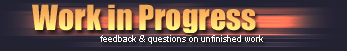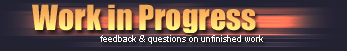 |
|
  |
| View previous topic :: View next topic |
| Author |
Topic : "Vietnam Crew" |
coolmanmatt
junior member
Member #
Joined: 16 Sep 2003
Posts: 20
|
 Posted: Sun Nov 02, 2003 7:28 pm Posted: Sun Nov 02, 2003 7:28 pm |
 |
 |
-Hey guys got some time to work on a new piece taken'er all the way; C&C as always appreicated...
-I'm going to need some help or even ideas on where to start for the grass/trail they're on!

_________________
-Matt |
|
| Back to top |
|
CwStone
member
Member #
Joined: 27 Jan 2003
Posts: 489
Location: New York, USA
|
 Posted: Sun Nov 02, 2003 7:44 pm Posted: Sun Nov 02, 2003 7:44 pm |
 |
 |
well, the thing about the grass is, its really saturated. the top half of the pic is alittle more desaturated, much like many pictures of war that we often see, but then the grass is like a smack in the face! If u tone that down a bit, maybe add a bit more greyish tint, it may get the pick more uniform lookin. either that, or saturate everything up to match the grass. tho, this bein a war pic, that prolly wont look as good. 
but with that said, the perspective is pretty nice, except the stream looks a bit off. all the pic needs other than what ive said is alittle bit of tightening up and u got urself somethin hot. 
_________________
-Chase |
|
| Back to top |
|
coolmanmatt
junior member
Member #
Joined: 16 Sep 2003
Posts: 20
|
 Posted: Sun Nov 02, 2003 8:37 pm Posted: Sun Nov 02, 2003 8:37 pm |
 |
 |
YES, those are the tips I'm looking for, K back to work....
_________________
-Matt |
|
| Back to top |
|
xzacto
member
Member #
Joined: 20 Oct 2003
Posts: 91
Location: Rochester, New York (farmington)
|
 Posted: Mon Nov 03, 2003 10:37 pm Posted: Mon Nov 03, 2003 10:37 pm |
 |
 |
HEY MAN nice idea, you look like you want to go for a more meloncholy almost dismal feel to the image. do what cwstone said, tone down the saturation, if you would like help with that just email me or msg me on AIM (xzacta). also, the Huey looks a bit out of propotion, look at some refrences, a lot of people don't do that because they think it's "cheating" but as long as you use them as a refrence and not trace over them.. those are 2 different things.. but even tracing is not against any RULES because there are none in imagery. most people just want an image totally thier own and want to say .. "yea i did that with no refrences or no help" that's hogwash... all the great artists use refrences (craig mullins for one).
ANNYWAY back to the image. i created a little mini tutorial for ya... just to show you one way to mess with the Grass issue. here is the example.. 
AS YOU CAN SEE there are 2 types of grasses.. i made both of them from scratch (but used the photoshop version as a refrence) you can see the blades in red are the ones that i used to "DEFINE BRUSH" (go to edit / define brush after you use a rectangular marquee and not circular) mess with your scattering effects and "size jitter, roundness jitter, color, and alpha jitter" those sort of things. just play with settings in photoshop.. never use photoshop defaults.. that's just ICKY.
another big tip I could give you, try to achieve colors as well as line without actually litterally making them.. in other words, use earthy tone greens/browns for your forrest, but add a bit of blue or even purple (very very lightly) to give it your own little touch of color theory. (look up some color theory in the forums.. they are GOOD). as for the line... try to achieve a line without drawing the line itself, instead use light and shadow to create the line for you.. you will be pleased.
take your time with everything and don't draw the life out of anything (skip around your whole image so it all works together nicely.. that includes skipping around with the same color in your 'brush')
let me know if these tips help, if you allready knew them, or if you want more tips I LOVE to help (went through a lot of classes to learn this stuff)
i will be looking back here for an update... so keep em comming!!!!!!
-XZ
_________________
 |
|
| Back to top |
|
coolmanmatt
junior member
Member #
Joined: 16 Sep 2003
Posts: 20
|
 Posted: Tue Nov 04, 2003 1:12 pm Posted: Tue Nov 04, 2003 1:12 pm |
 |
 |
Wow, that helps alot, expecially with the brush techniques, thank you so much xzacto; I had a feeling I would of had to make my own brush but really wasn't sure what it should of looked like, accually I tryed it before but with just circles and it didn't work out to much. Here's a little update I did before reading your post as you can see the grass sucks!!! More to come later!!!

_________________
-Matt |
|
| Back to top |
|
xzacto
member
Member #
Joined: 20 Oct 2003
Posts: 91
Location: Rochester, New York (farmington)
|
 Posted: Tue Nov 04, 2003 4:18 pm Posted: Tue Nov 04, 2003 4:18 pm |
 |
 |
good job on the soldiers, i like the way you handled the bullets to. the Huey bothers me a bit, but it looks as if you havn't finished it yet.. that's a very difficult angle to draw one on.. go to google.com and click on thier images search and type in the word huey, or uh-1 or whatever they are called and look at what they look like.
looks great
_________________
 |
|
| Back to top |
|
Nendil
junior member
Member #
Joined: 12 Sep 2003
Posts: 15
Location: California, US
|
 Posted: Wed Nov 05, 2003 1:11 am Posted: Wed Nov 05, 2003 1:11 am |
 |
 |
Hi,
I did my first painting containing grass not too long ago, so it's still pretty fresh in my mind. Hope I can give a few tips that are helpful...
I wouldn't say this grass sucks, it's just not finished. I think you can keep doing what you've been doing, just increase the density and variation to make it look more natural. (It's awfully tall, by the way--is that intentional?)
Density: Grass grows thickly. You won't see much ground between them, especially towards the back of the painting where the perspective is farther away. Filling this in will be long, boring work that hurts your wrist, so take it easy and don't rush yourself.  You might consider using a custom brush for the grass in the distance where you won't need much detail. You might consider using a custom brush for the grass in the distance where you won't need much detail.
Variation: As with many things in nature, blades of grass can look very different from each other. Color, shape, position... Try using a thicker stroke from the root that thins out at the tip. Try using a wider pallette with yellows and browns and dark, dark greens. Also, make some blades of grass fall differently, tilted or folded or wilted or anything like that. You've got some of this going on already, just emphasize it a bit more.
Oh yeah, one more thing to consider: it's best to work from back to front, and "plant" your grass along your picture, if you will. That way, the grass "planted" towards the bottom (front) of the picture will overlap the grass behind them, and you won't get your perspective wrong.
...So yeah... that's more on grass than anybody's ever wanted to hear. Good luck!
_________________
Moonlit Engravings |
|
| Back to top |
|
xzacto
member
Member #
Joined: 20 Oct 2003
Posts: 91
Location: Rochester, New York (farmington)
|
 Posted: Thu Nov 06, 2003 11:10 pm Posted: Thu Nov 06, 2003 11:10 pm |
 |
 |
yeah, that's what it is missing, either some trees or maybe some shrubaries.
have fun with it and add your own suddle details. can't wait to see more.
-Mk/xz
_________________
 |
|
| Back to top |
|
|
|
You cannot post new topics in this forum
You cannot reply to topics in this forum
You cannot edit your posts in this forum
You cannot delete your posts in this forum
You cannot vote in polls in this forum
|
|
Powered by phpBB © 2005 phpBB Group
|