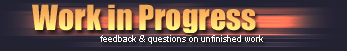| View previous topic :: View next topic |
| Author |
Topic : "I'm turning out black when I'm white!!" |
jamus
junior member
Member #
Joined: 07 Nov 2001
Posts: 18
Location: NY
|
 Posted: Wed Dec 05, 2001 6:02 pm Posted: Wed Dec 05, 2001 6:02 pm |
 |
 |
I need help, this is my third "digital painting" and I'm turning out black... The problem is I just happen to be white. This is very unfinished, and before I continue to make it worse can some of you give me some tips/help?
 http://www.virtue.nu/jamus/sp.jpg http://www.virtue.nu/jamus/sp.jpg |
|
| Back to top |
|
[Shizo]
member
Member #
Joined: 22 Oct 1999
Posts: 3938
|
 Posted: Wed Dec 05, 2001 6:41 pm Posted: Wed Dec 05, 2001 6:41 pm |
 |
 |
you turn out alright
maybe too many smooth curves? i dunno.. you alright |
|
| Back to top |
|
Jelo
member
Member #
Joined: 29 Nov 2000
Posts: 122
Location: Sweden
|
 Posted: Wed Dec 05, 2001 7:16 pm Posted: Wed Dec 05, 2001 7:16 pm |
 |
 |
Hello there. Maybe not exactly what you asked for. well well. bight be help full. 
 |
|
| Back to top |
|
Tinusch
member
Member #
Joined: 25 Dec 1999
Posts: 2757
Location: Rhode Island, USA
|
 Posted: Wed Dec 05, 2001 7:28 pm Posted: Wed Dec 05, 2001 7:28 pm |
 |
 |
Does anyone have that site about the colors of the face, about the 3 different color zones? Well anyway that's a really good site for this sort of thing.
Also, there's a really good painting of Nathaniel Hawthorne if you can find it, which I love for the skintones. Very nice. I'll see if I can find it. |
|
| Back to top |
|
Tinusch
member
Member #
Joined: 25 Dec 1999
Posts: 2757
Location: Rhode Island, USA
|
 Posted: Wed Dec 05, 2001 7:31 pm Posted: Wed Dec 05, 2001 7:31 pm |
 |
 |
Hey, found it already.

You can really see from that painting just how many colors are actually found in skin (look at your own hand, there's red, blue, green, purple, yellow...). You can also see how the face is generally colored in three zones, the top is yellowish, the middle is reddish, and toward the bottom is bluish. Those aren't concrete rules, but it's an easy way to create believable tones. |
|
| Back to top |
|
Zorglub
member
Member #
Joined: 20 Dec 2000
Posts: 268
Location: Ontario Canada
|
 Posted: Wed Dec 05, 2001 8:04 pm Posted: Wed Dec 05, 2001 8:04 pm |
 |
 |
http://www.geocities.com/cubic44/skin1.html
This link has some great tips on digital skin tones. I'm not sure whose site this is so I don't know who to give credit to but anyways whoever you are - great site  . . |
|
| Back to top |
|
jamus
junior member
Member #
Joined: 07 Nov 2001
Posts: 18
Location: NY
|
 Posted: Wed Dec 05, 2001 9:36 pm Posted: Wed Dec 05, 2001 9:36 pm |
 |
 |
Thanks alot... I'm still gonna mess with it a little more, but this is how it came out..
 |
|
| Back to top |
|
jr
member
Member #
Joined: 17 Jun 2001
Posts: 1046
Location: nyc
|
 Posted: Wed Dec 05, 2001 10:03 pm Posted: Wed Dec 05, 2001 10:03 pm |
 |
 |
| hey guy, you got a pig nose going on in there, both nostrils are facing the viewer square. your left nostral has to be smaller. little drawing problems like that will hinder your likeness. fix everything and watch the tones. it's all about the drawing. |
|
| Back to top |
|
jamus
junior member
Member #
Joined: 07 Nov 2001
Posts: 18
Location: NY
|
 Posted: Wed Dec 05, 2001 10:09 pm Posted: Wed Dec 05, 2001 10:09 pm |
 |
 |
| k, thanks. |
|
| Back to top |
|
|