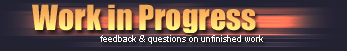| View previous topic :: View next topic |
| Author |
Topic : "Anyone out there who dabbles with 3d Max - ahm in need of yo" |
Shaded
member
Member #
Joined: 22 Oct 2000
Posts: 413
Location: Toronto
|
 Posted: Sun Jan 07, 2001 2:44 am Posted: Sun Jan 07, 2001 2:44 am |
 |
 |
Since I suck big flat rocks at modelling highdetail characters in max, I figgered Id do a low poly one. So after swearing, shouting, jumping up, down, left, right, screaming and pointing at Max, I came up with this:

Fine, so I got the model semi-passable. Then I figure, fucking hell, its a bunch of polygons. How the hell am I supposed to texture it. So I get texporter, or whatever its called, and I freakin texport.
This is the texport:

How. The hell. Am I supposed to paint on that.
Thats nowhere close to a reference. Its a freakin pot of shit, like lookin up someones ass through the wrong end of a telescope.
Does anybody, any freakin body, have any advice to offer. Really, you'll be a God in my little world if you helped... |
|
| Back to top |
|
faustgfx
member
Member #
Joined: 15 Mar 2000
Posts: 4833
Location: unfortunately, very near you.
|
 Posted: Sun Jan 07, 2001 3:08 am Posted: Sun Jan 07, 2001 3:08 am |
 |
 |
texture each body part separatedly, and don't use any fucking uvw map exporters. if planar and cylindrical and spherical maps can't do it, it can't be done.
------------------
sky high with a heartache of stone you never see me 'cos i'm always alone/ministry
the law of lead now reigns!@#!/earth crisis
[email protected]
icq#35983387
http://faustgfx.0wns.org |
|
| Back to top |
|
faustgfx
member
Member #
Joined: 15 Mar 2000
Posts: 4833
Location: unfortunately, very near you.
|
 Posted: Sun Jan 07, 2001 3:22 am Posted: Sun Jan 07, 2001 3:22 am |
 |
 |
edit, nevermind the angry smiley, i accidentally chose it.
just for reference, this is planar mapped:
http://faustgfx.0wns.org/redgirl.jpg
realtime model, animated and all too. and low poly. around 2000 or so. which shows in the hair.
it's my work stuff, thus it's copyrighted, thus if you do something with it you're going down.
and no i did not model her.
------------------
sky high with a heartache of stone you never see me 'cos i'm always alone/ministry
the law of lead now reigns!@#!/earth crisis
[email protected]
icq#35983387
http://faustgfx.0wns.org
[This message has been edited by faustgfx (edited January 07, 2001).] |
|
| Back to top |
|
Shaded
member
Member #
Joined: 22 Oct 2000
Posts: 413
Location: Toronto
|
 Posted: Sun Jan 07, 2001 3:29 am Posted: Sun Jan 07, 2001 3:29 am |
 |
 |
I cant begin to express gratitude here...
Eh, now Im such a newbie at max, you could smell the stink on me.
Now is it alright if I add you on ICQ, Ill shoot a bunch of quick, short questions. If you get tired of them, Ill fuck off.
|
|
| Back to top |
|
faustgfx
member
Member #
Joined: 15 Mar 2000
Posts: 4833
Location: unfortunately, very near you.
|
 Posted: Sun Jan 07, 2001 3:46 am Posted: Sun Jan 07, 2001 3:46 am |
 |
 |
sure.
------------------
sky high with a heartache of stone you never see me 'cos i'm always alone/ministry
the law of lead now reigns!@#!/earth crisis
[email protected]
icq#35983387
http://faustgfx.0wns.org |
|
| Back to top |
|
tayete
member
Member #
Joined: 03 Dec 2000
Posts: 656
Location: Madrid, Spain
|
 Posted: Sun Jan 07, 2001 6:14 am Posted: Sun Jan 07, 2001 6:14 am |
 |
 |
I do not agree completely with you Faust. If not with planar nor cilindrical, it can be achieved with "Texture Weapons" from Right Hemisphere. It is a really nice tool (though hard to learn, recquires a lot of practice), but you get anything you want in textures with it.
Take a look at http://www.righthemisphere.com
|
|
| Back to top |
|
-- Transcendent --
member
Member #
Joined: 12 Nov 2000
Posts: 251
Location: Somewhere, Sometime, Somehow
|
 Posted: Sun Jan 07, 2001 8:39 am Posted: Sun Jan 07, 2001 8:39 am |
 |
 |
I think the problem here is that you are using cylindrical mapping - it only (and only) works well on heads. Try using planar mapping instead. If things get too confusing, try rendering an isomatric view, and paint over that. Then adjust the UV gizmo till the map maps correctly.
Texture weapons is also a wonderful solution. And if you have nendo, you can do some "reference" paint for farther work in PS.
Hope this helps |
|
| Back to top |
|
TheMilkMan
member
Member #
Joined: 04 Nov 2000
Posts: 797
Location: St.Louis
|
 Posted: Sun Jan 07, 2001 9:21 am Posted: Sun Jan 07, 2001 9:21 am |
 |
 |
I will tell you how game artists do it.
For something like the face you would want to unwrap the front part of the face then the sides. Drah the uvw points of the map in the uvw editor then collapse the stack for each and everytime you set up uvw coords for a paticular area.
Most of the time you are going to want to planer map all of your objects parts . Things like the arms can be unwraped cylindrcly to some extent . Just play around and see what works best for you . Every 3d artist has there own technique. Some guys unwrap planer the entite front of the model and then the back then things like the bottom of the shoes and the hands....see it all depends on what you want to achieve. |
|
| Back to top |
|
waylon
member
Member #
Joined: 05 Jul 2000
Posts: 762
Location: Milwaukee, WI US
|
 Posted: Sun Jan 07, 2001 10:02 am Posted: Sun Jan 07, 2001 10:02 am |
 |
 |
I second MilkMan's remarks. I've done a whole lot of game models, and I almost always select a bunch of faces that lie roughly in the same plane, planar map them, select a bunch of other faces, map them, etc.
Also, the "unwrap UVW" modifier can be your best friend and your worst enemy. |
|
| Back to top |
|
N8X
member
Member #
Joined: 13 Oct 2000
Posts: 112
Location: Austin,Tx usa
|
 Posted: Sun Jan 07, 2001 11:22 am Posted: Sun Jan 07, 2001 11:22 am |
 |
 |
ok shaded here is a tutorial that should help you alot. IT for the uvw-unwrap tool.
http://quakegamers.ingava.com/features/q3a_mod_02/default2.asp
hope this helps.
n8x
[This message has been edited by N8X (edited January 07, 2001).]
[This message has been edited by N8X (edited January 07, 2001).] |
|
| Back to top |
|
NexxThe
junior member
Member #
Joined: 03 Jan 2001
Posts: 22
Location: Lompoc
|
 Posted: Sun Jan 07, 2001 11:37 am Posted: Sun Jan 07, 2001 11:37 am |
 |
 |
OK you guys that's really easy, eventhough I don't use MAX. Select some faces on the body of your character that look more or less planar(in EditMesh mode) and assign different ID's to different parts that you select. Use Mesh Selection (It's probably called somehow different now) choose select by ID select those sets that you made previously than apply UVW Mapping, choose planar and best axis that suits your selection. Select Mesh Select again and do the same thing with all other sets. BTW for easier work create multi-sub(don't remember how that called) material with number of sub-materials equal to number of ID sets in your model Then choose different colors for those materials for easier set assigning. Ofter that replace color of each material with some brocedural texture or color. that will be the same in places where your textures stich. After that apply your textures using bled or multitexture(don't remember either) and use alpha channel to smothe your result, thats about it. It might be a bit confusing, sorry, I work with Maya.
------------------
Don't forget to check my site regulary 
[This message has been edited by NexxThe (edited January 07, 2001).] |
|
| Back to top |
|
faustgfx
member
Member #
Joined: 15 Mar 2000
Posts: 4833
Location: unfortunately, very near you.
|
 Posted: Sun Jan 07, 2001 11:57 am Posted: Sun Jan 07, 2001 11:57 am |
 |
 |
third party texturing tools are useless, i have never needed them, and never will.
other than in-house tools, but those are almost necessary to save alot of time and to be able to do Cool Things(tm)...
------------------
sky high with a heartache of stone you never see me 'cos i'm always alone/ministry
the law of lead now reigns!@#!/earth crisis
[email protected]
icq#35983387
http://faustgfx.0wns.org |
|
| Back to top |
|
anticz
member
Member #
Joined: 08 May 2000
Posts: 285
Location: San Diego, CA, USA
|
 Posted: Sun Jan 07, 2001 3:12 pm Posted: Sun Jan 07, 2001 3:12 pm |
 |
 |
quote:
Originally posted by faustgfx:
texture each body part separatedly, and don't use any fucking uvw map exporters. if planar and cylindrical and spherical maps can't do it, it can't be done.
Hmmm, well, unless your trying to texture a plane, cylinder or sphere you'll never be able to get a 1 to 1 pixel to texel ratio. It's far easier to match UV's to a bitmap than it is to distort a bitmap to line up with crappy UV's. Here's quick explanation of what I'm talking about. http://www.anticz.com/texture.htm
There's also a short time lapse movie that demonstrates a little bit of the texturing process here http://www.anticz.com/images/Animation/TimeLapse.mpg
(2.5meg)
Hope these help.
------------------
=======================
Mike B. - Supervising Janitor
anticz.com
======================= |
|
| Back to top |
|
Ben Barker
member
Member #
Joined: 15 Sep 2000
Posts: 568
Location: Cincinnati, Ohier
|
 Posted: Sun Jan 07, 2001 4:18 pm Posted: Sun Jan 07, 2001 4:18 pm |
 |
 |
Faustgfx: I agree in that if you can't map it with planes and cylinders and stuff, programs like Deep Paint 3D aren't going to help you. If crap goes in, guess what comes out?
But they are nice if you know the basics anyway and can save you a lot of time, if you have the money.
Anything you can do in Deep Paint you can do by hand, but Deep Paint just speeds it up. It's nice, but personally I don't think it's worth the huge price tag. |
|
| Back to top |
|
faustgfx
member
Member #
Joined: 15 Mar 2000
Posts: 4833
Location: unfortunately, very near you.
|
 Posted: Sun Jan 07, 2001 5:03 pm Posted: Sun Jan 07, 2001 5:03 pm |
 |
 |
ummmm anticz i deal with realtime 3d geometry on daily basis, it being the other primary thing mediaclick does.. i think i know a few things about 3d and mapping, you don't have to get down to the basic of the basics to me.
------------------
sky high with a heartache of stone you never see me 'cos i'm always alone/ministry
the law of lead now reigns!@#!/earth crisis
[email protected]
icq#35983387
http://faustgfx.0wns.org |
|
| Back to top |
|
faustgfx
member
Member #
Joined: 15 Mar 2000
Posts: 4833
Location: unfortunately, very near you.
|
 Posted: Sun Jan 07, 2001 5:05 pm Posted: Sun Jan 07, 2001 5:05 pm |
 |
 |
and what comes to deep paint, we bought it, looked at it, and vomited the bad vibes out, and packed it away to the back of the software shelves room behind the other stuff so that nobody will ever find it again.
------------------
sky high with a heartache of stone you never see me 'cos i'm always alone/ministry
the law of lead now reigns!@#!/earth crisis
[email protected]
icq#35983387
http://faustgfx.0wns.org |
|
| Back to top |
|
Flinthawk
member
Member #
Joined: 14 Oct 2000
Posts: 415
Location: Los Angeles
|
 Posted: Sun Jan 07, 2001 5:55 pm Posted: Sun Jan 07, 2001 5:55 pm |
 |
 |
Well, here at work the character guys used to just planar map onto the front and back of a model. Now that we're working with characters that are no less than 2000 polys they're using more cylindrical mapping on separate pieces to avoid stretching in many places. I think they have used Textporter on occasion but not on a regular basis. They usually use the UnwrapUVW modifier more.
On my high poly characters I've just done what other people have said here and that's select groups of polygons that are somewhat flat to each other (co-planar) and just planar map them and collapse the stack. From there I just used the Unwrap to tweak and line up seams.
I've seen a couple interesting low poly skinning tutorials in the last couple days, one of them going over the process in the same way anticz goes through his (can't find the link right now...I think I randomly stumbled across it). After flattening out the model they used the Textporter to spit out a bitmap that is much more readable than what you're getting now. Textporter isn't really necessary though and I personally haven't used it since I first downloaded it. For now I just use a combination of the physically unwrapping method and the planar mapping co-planar polys method...whichever suits the area I'm working on best.
-Flinthawk |
|
| Back to top |
|
Ben Barker
member
Member #
Joined: 15 Sep 2000
Posts: 568
Location: Cincinnati, Ohier
|
 Posted: Sun Jan 07, 2001 6:08 pm Posted: Sun Jan 07, 2001 6:08 pm |
 |
 |
Could you explain that coplanar thing to me? From what I've heard, you select all the coplanar faces from one side, then planar map, then the front, then planar map, other side, top, etc. then collapse the stack, and use UVW unwrap or texporter or whatever to get a wireframe to paint on.
But wouldn't mapping like that give you a big mess? I must be missing something here. |
|
| Back to top |
|
anticz
member
Member #
Joined: 08 May 2000
Posts: 285
Location: San Diego, CA, USA
|
 Posted: Sun Jan 07, 2001 7:22 pm Posted: Sun Jan 07, 2001 7:22 pm |
 |
 |
faustgfx,
The tutorial was intended to help Shaded, not you. I wish that when I started learning 3D, someone as knowledgeable as you had told me that unwrapping UV's or exploring alternative methods of applying textures (such as Deep Paint) was stupid and useless. What was I thinking. The point is, there are lot's of different methods of achieving the same goal in 3D. And they are all valid if they achieve the desired result.
------------------
=======================
Mike B. - Supervising Janitor
anticz.com
======================= |
|
| Back to top |
|
Flinthawk
member
Member #
Joined: 14 Oct 2000
Posts: 415
Location: Los Angeles
|
 Posted: Sun Jan 07, 2001 7:27 pm Posted: Sun Jan 07, 2001 7:27 pm |
 |
 |
Phew, ok, lemme give this a shot. First off, this is a rather high poly model for which I'd normally use a method like the one linked to in anticz's post but I can at least illustrate how I'd do a lower poly version with this. Second, this model is still in the works and it's the only thing I can release (being a personal project) so no laughing at it 
Here are some shots of where I took the mesh and selected co-planar faces and then applied a different texture to each section. There're now a front, back, side and top sections that are visible.

Each area can now be planar mapped with very little warping or distortion. After mapping, you'll probably want to do an UnwrapUVW to tweak things here and there. If you have trouble figuring out which faces are coplanar with each other, create a simple grid texture and planar map it on the front of the face/object. You'll see in these two shots that the grid starts to stretch along the sides of the model. This is an indication that you'll want to select the non-stretched polys as a co-planar area and the stretched area as another co-planar area. This is a pretty standard method that's been explained in beginner books on MAX.
 
When you go to Unwrap one of these sections you should be able to get something like this in the Edit viewport...

Here you can see where the major areas of your geometry lie so you can take a screenshot of this or use the Textporter so you can paint straight over this wireframe and replace the grid texture with the new one you'll paint.
Again, this is only one of many ways to go about texturing anything. Some objects lend themselves to straight up planar mapping the whole thing and others require that you physically unwrap the entire object flat so you can paint it (which is how I'll do this guy). It all comes down to the artist's preference and how the model is to be used. For Quake models, models that are constantly jumping and running around, you may not need to get so picky with the way you map this stuff...for models that you know will be on screen for long amounts of time you'll want to spend some time making sure there isn't any visible stretching. I do hear that some of the better skinners do go to the lengths of unwrapping the geometry of a model so that they can paint flat on it. Anyway, I hope this helped in any way. And I hope all my picture links worked because I hate having to go back and edit the stuff 
-Flinthawk |
|
| Back to top |
|
Ben Barker
member
Member #
Joined: 15 Sep 2000
Posts: 568
Location: Cincinnati, Ohier
|
 Posted: Sun Jan 07, 2001 8:20 pm Posted: Sun Jan 07, 2001 8:20 pm |
 |
 |
| I see. So you assign different face I.D.s to the different sections, then use different texturemaps? Seems like a real bitch getting rid of all those seams. I guess you could blend between them with channels, but still that would be a real pain in the ass. |
|
| Back to top |
|
Flinthawk
member
Member #
Joined: 14 Oct 2000
Posts: 415
Location: Los Angeles
|
 Posted: Sun Jan 07, 2001 8:42 pm Posted: Sun Jan 07, 2001 8:42 pm |
 |
 |
Yeah, depending on the complexity of the model, it can be a bitch. That's why I say there's more than one way to skin a...erm, model.
Stuff like the head is usually handled with a cylindrical map anyway which is why the model I used is a bad example but it's all I have with me at moment. If you cylindrical map and then bring up the Unwrap Edit box you'll get something like this...

Here you'll see all sides of the model at once so you won't get seams to deal with. Selecting co-planar faces is best done on other parts of the body that are generally flatter such as the chest area, then select the sides and map them, then the back. You could do that on something like the legs, as well, or you could select and cylindrical map those legs and paint them just like the head above.
And you don't have to go through and give each area a different ID...I only did that to illustrate where the separate areas were. Most of the time you'll have all that stuff on the same texture so what you'll do is select faces, planar map, flatten stack...select next set of faces, planar map, flatten stack...etc. Each time you map you just move the Sub-Object and adjust the settings of the UVW so that you've got the texture close to where you want it...then go back and Unwrap it to tweak it until it's just right.
Hmmm, well, I could go on and on with various ways of mapping stuff but the tutorials you'll find on sites like polycount.com will help more than I can right now. Again, there're many ways to do this and none of them are easy...some are just easier than others but have less desireable results.
-Flinthawk |
|
| Back to top |
|
Ben Barker
member
Member #
Joined: 15 Sep 2000
Posts: 568
Location: Cincinnati, Ohier
|
 Posted: Sun Jan 07, 2001 10:30 pm Posted: Sun Jan 07, 2001 10:30 pm |
 |
 |
Heh, thanks. I'm pretty knowledgable about mapping, it's just I didn't quite understand the coplanar method. I thought there was some way to get all of the edges and stuff to line up magically with that technique, or something.
[This message has been edited by Ben Barker (edited January 07, 2001).] |
|
| Back to top |
|
NikMak
junior member
Member #
Joined: 10 Aug 2000
Posts: 23
Location: Germany
|
|
| Back to top |
|
waylon
member
Member #
Joined: 05 Jul 2000
Posts: 762
Location: Milwaukee, WI US
|
 Posted: Mon Jan 08, 2001 4:40 am Posted: Mon Jan 08, 2001 4:40 am |
 |
 |
To add a bit on to what Flinthawk said... If you're using the coplanar method, when you select and then map a bunch of faces, just make sure they only take up a little bit of your mapping space. Here's an example from a space ship I finished a few months ago.


On the first image, the black borders show the rough outline of each group of coplanar faces mapped. So the bigger shape on the left is most of the top of the ship.. You can see the top and bottom of the wings to the right (I re-used the same part of the texture map for both wings to save texture space.)
But anyway, you can see how I set up my space so that the mapping coordinates don't overlap anywhere. This is mostly accomplished using the Unwrap UVW modifier.
And yes, matching up texture seems can be a major pain. But for the most part, it's a lot better than dealing with horribly stretched texture coordinates. |
|
| Back to top |
|
|